Wall-Mount Installation
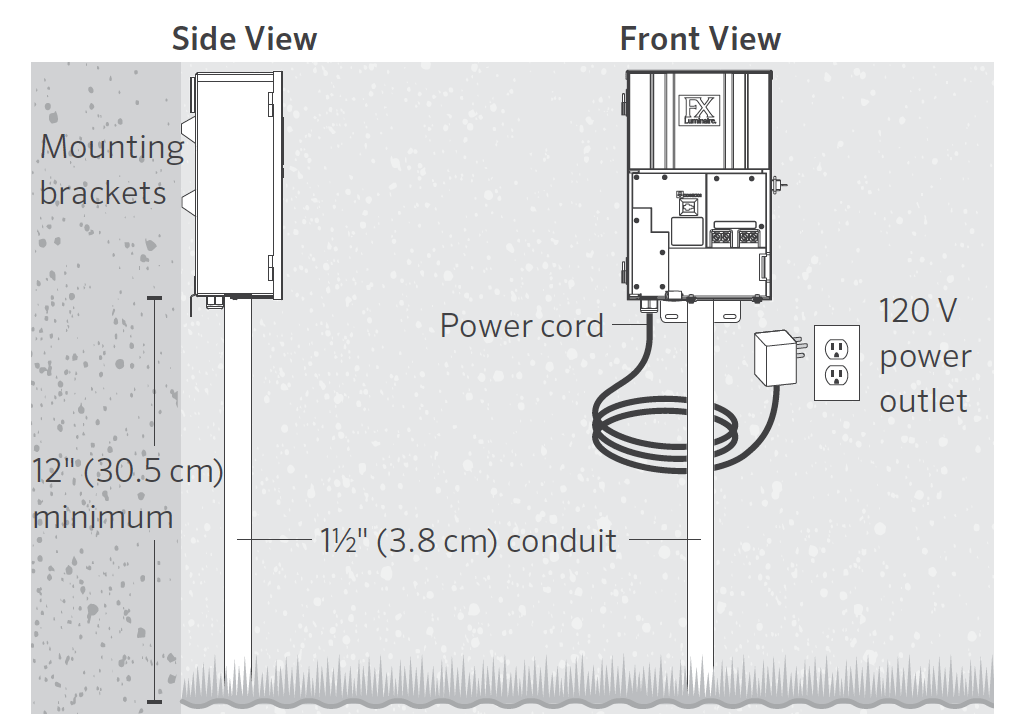
- Install all transformers a minimum of 12" (30.5 cm) above the finish grade, as measured from finish grade to the bottom of the transformer and according to code.
- Drill ⅛" pilot holes into the mounting surface, insert anchors, and install screws into the anchors, leaving approximately ⅛" of thread exposed. Mount the transformer.
- Use a level and a pencil to determine and mark locations for the bottom anchors. Remove transformer from the wall. Drill bottom anchor holes and install anchors.
- Place the transformer back on top of the uppermost mounting screw and install screws into anchors at bottom of the transformer to secure it to the wall.
NOTE:
When installing the Luxor Wi-Fi module, consider increasing the installation height to improve signal strength and screen visibility.
Post-Mount Installation
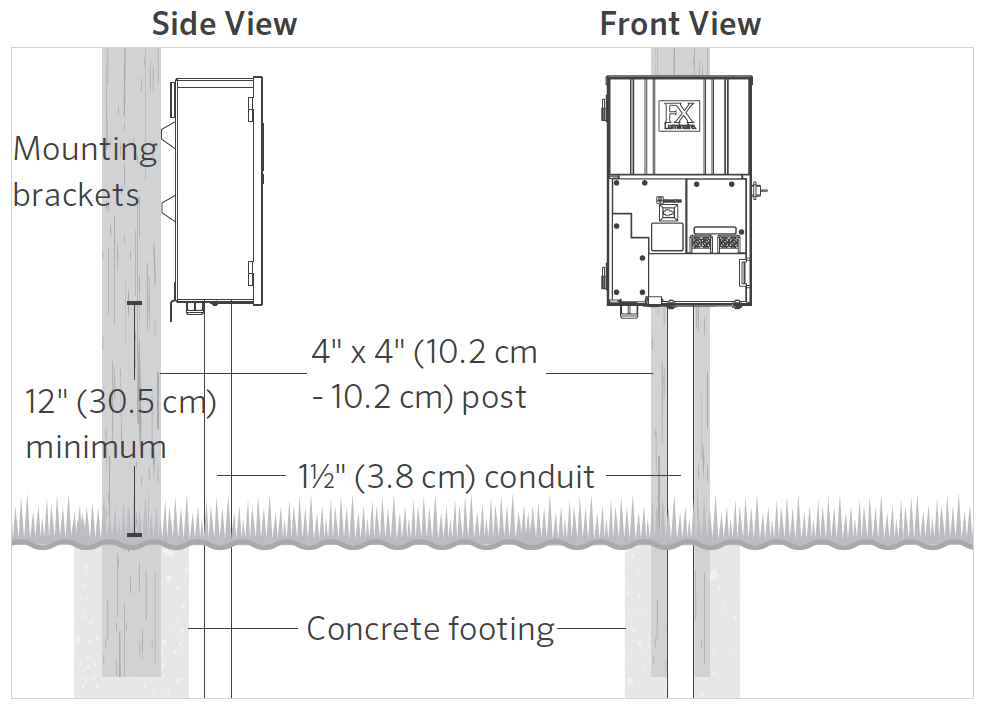
- Install pressure-treated 4" x 4" x 36" (10 cm x 10 cm x 92 cm) minimum post in concrete footing.
- Repeat wall-mount installation instructions, without the use of wall anchors.
For additional information regarding installation techniques, visit fxl.com and click on the Professionals tab.
All Luxor controllers come equipped with a 5' (1.5 m), 12 AWG (2.05 mm), 3-prong electrical power cord. Only use the Luxor power cord in conjunction with a GFCI-protected, 120-volt exterior receptacle (or 230-volt receptacle for international/ export version).

