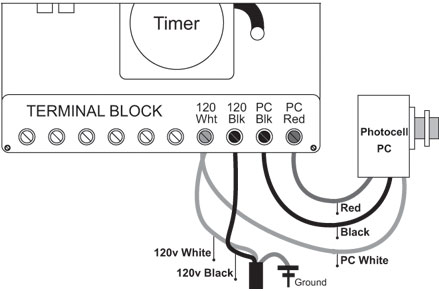Remove the timer (if applicable) and place a black bootie over the PhotoCell (PC). Wait 2 minutes, then perform a voltage test by placing one of your voltmeter probes on "120 Volt Common" and the other on "PC Hot Tap". If you read 120 volts (+/- 5 volts), the PC is operating fine.
If, on the other hand, you get a 0 reading on the voltmeter, remove the PC from the transformer, install a jumper wire between "PC Black" and "PC Red Tap" and retest with your voltmeter. If you get a reading of 120 volts (+/- 5 volts), the PC is bad. Replace the PhotoCell.