After the WIRELESS LINKING MODULES (LINK-MOD in the U.S. and Canada or LINK-MOD-E internationally) are programmed, they can be installed in the primary and satellite controller locations. The maximum distance between the primary Luxor Controller and the farthest satellite controller is 3,000' (914 m) line of sight.
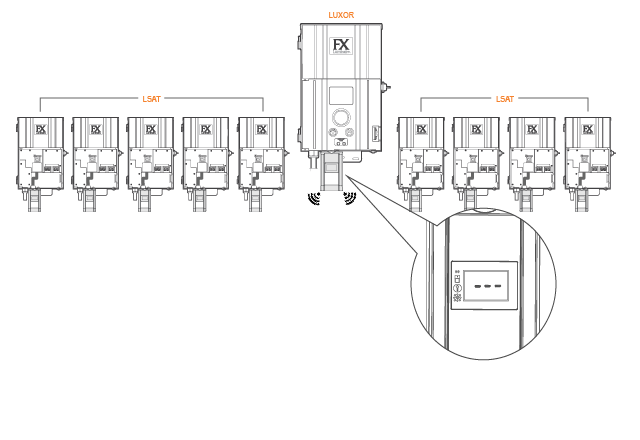
NOTE: The module has a cover that can be removed by pulling outward to view the signal strength. The module on the primary controller will indicate dashes while the satellite controller (LSAT) will show a number.

