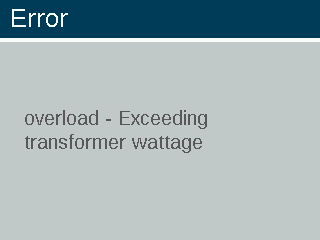An overload message with a lower case “o” this indicates a current in excess of the rated current. For 150w transformers, the limit is 11 Amps, and for 300w transformers, the limit is 22 Amps. For this current to trip the overload, it must be continually above these values for 1 second. The chassis LED will illuminate in RED.
Resolution: Reduce the number of fixtures by one, turning on, and repeating until the "overload" does not occur. Resolve/repair the short circuit.